Customer Success Hub For Onboarding, Support, and Resources
Welcome to the IRIS Customer Success Hub, your central resource for onboarding, support, and learning. Whether you’re just starting or need advanced help, you’ll find step-by-step guides, a searchable knowledge base, and direct access to our support team.
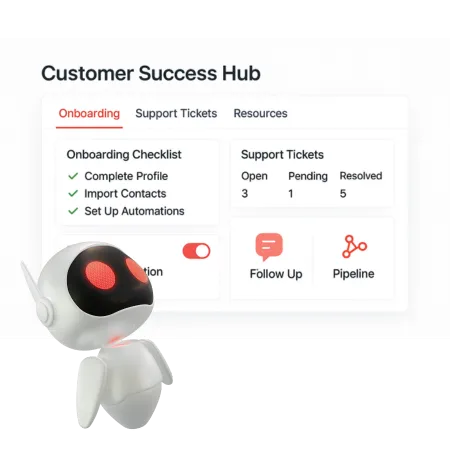
Welcome to the IRIS Customer Success Hub
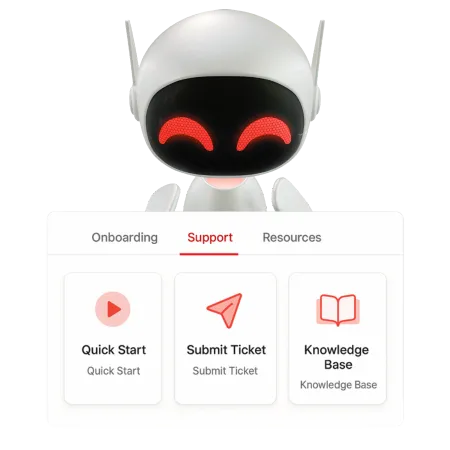
The Customer Success Hub is designed to help real estate investors and wholesalers get the most from IRIS. Here, you’ll find everything you need to set up your account, automate your workflows, resolve issues, and grow your business efficiently.
Onboarding With IRIS Made Simple

Step-by-Step Setup Checklist
A guided list of essential actions for new users to get started with IRIS. Includes tasks like completing your profile, connecting integrations, and configuring key settings. This checklist ensures no critical onboarding steps are missed and accelerates time-to-value for new customers.
Importing Contacts
Instructions and tips for importing seller, buyer, or lead data into IRIS. Covers supported file formats, mapping fields, and troubleshooting common import issues. Designed to help users quickly centralize their contacts and begin working within the platform.
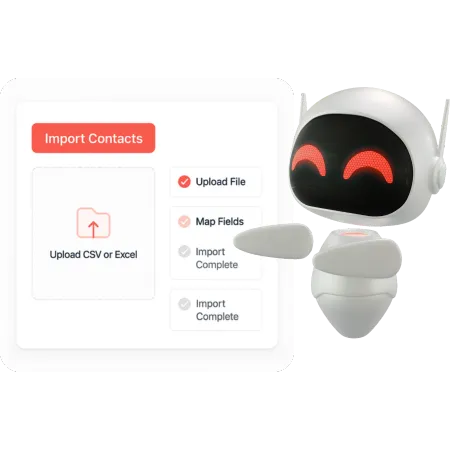
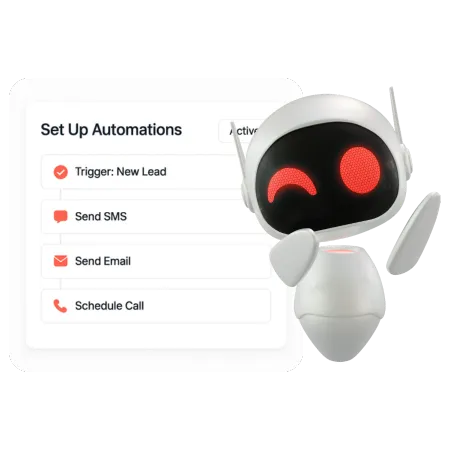
Setting Up Automations
A walkthrough of how to create and customize automated workflows in IRIS. Explains the benefits of automation, provides example use cases (like auto-follow up or appointment reminders), and links to detailed guides or video tutorials.
Support Ticket Management
Get expert help fast. Submit a support ticket or email our team directly.
Email Support: Contact us at [email protected] and our team will create a ticket for you.
Submit a Ticket: Use our Support Portal to fill out a simple form. Select your category, set priority, describe your request, and attach files if needed.
Every request is tracked and assigned to a support specialist. You’ll receive updates by email as your ticket progresses. All tickets are categorized for efficient handling and to help us improve the IRIS platform.
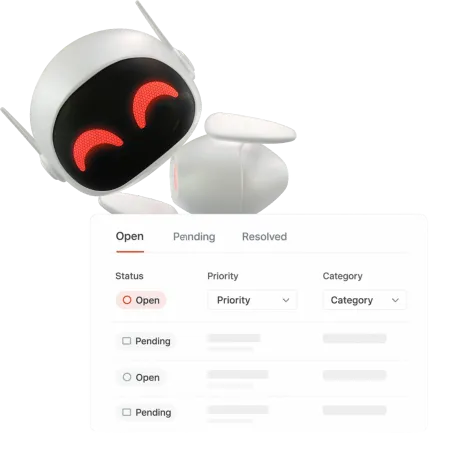
Explore the IRIS Knowledge Base

Access a comprehensive library of articles, video tutorials, and documentation covering every aspect of IRIS. Our knowledge base is searchable and regularly updated to address new features and common questions.
Video Tutorials: Watch short, focused videos to master key features and workflows.
Documentation and Guides: Find step-by-step instructions and troubleshooting tips for every IRIS module.
Community and Training: Join webinars or community sessions to learn from experts and fellow users.
Frequently Asked Questions
How do I get started using IRIS?
Visit the onboarding section for a setup checklist and video walkthroughs.
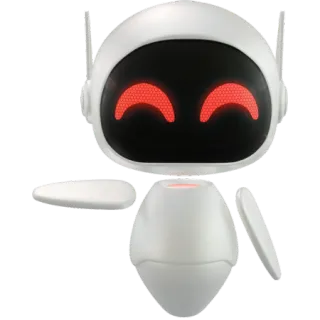
How do I submit a support ticket?
Use our Support Portal or email [email protected].

Where can I find training and documentation?
Browse our Knowledge Base for guides, videos, and best practices.

How are support requests handled?
All tickets are categorized and assigned to the right expert for fast resolution. You’ll receive email updates as your ticket progresses.

See More IRIS Features
Or...
Sign Up & Start Using IRIS Today
Ready to accelerate your real estate business? Try IRIS free for 14-days. If it isn't everything we promised, cancel and we won't charge you a penny.
Navigation
© 2026 Brand Bridge Digital LLC - All Rights Reserved.